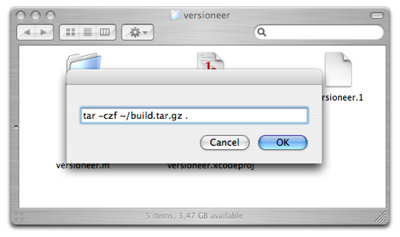Errr, this is about as basic as it gets, but:
tell application "Finder"
set currDir to quoted form of POSIX path of (target of window 1 as alias)
set theCommand to text returned of (display dialog "" default answer "ls")
try
set out to do shell script "cd " & currDir & ";" & theCommand
if (out is not "") then
display alert out
end if
on error e
display alert e buttons "Bummer"
end try
end tell
Save that to the right place, give it a shortcut and now I can run shell commands into the frontmost Finder window. Really handy for situations like these:
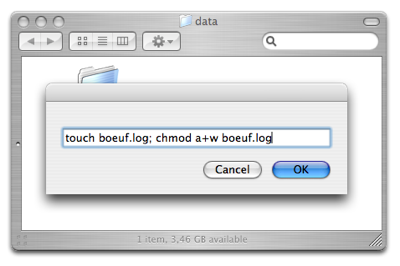
or, typically: